전 게시글에 이어서 게시글 목록에서 클릭하면 상세 조회하는 페이지로 넘어가도록 한다.
마지막 코드에서 이 부분이 살짝 나왔다.
GestureDetector(
onTap: () {
Post post = Post.fromQuerySnapshot(postDocs[index]);
print(post.content);
Navigator.push(
context,
MaterialPageRoute(
builder: (context) => GroupBuyingDetailPage(post)));
})GestureDector를 이용해 해당 영역을 클릭하면 Navigator를 이용해 그 게시글을 상세 조회하는 페이지로 이동하는 것이다.
Post.fromQuerySnapshot(postDocs[index])는 무엇일까?
이는 Post.dart에서 정의를 해두었는데, json형식을 post객체로 파싱하는 것이다.
class Post {
String? upperCategory;
String? lowerCategory;
String? title;
String? content;
int? maxParticipants;
int? curParticipants;
String? date;
String? time;
String? meetingPlace;
String? writerName;
List<String>? userLocation;
Post({
this.upperCategory,
this.lowerCategory,
this.title,
this.content,
this.maxParticipants,
this.curParticipants,
this.date,
this.time,
this.meetingPlace,
this.writerName,
this.userLocation,
});
Post.fromJson(dynamic json) {
upperCategory = json['UpperCategory'];
lowerCategory = json['LowerCategory'];
title = json['Title'];
content = json['Content'];
maxParticipants = json['maxParticipants'];
curParticipants = json['curParticipants'];
date = json['Date'];
time = json['Time'];
meetingPlace = json['Place'];
writerName = json['WriterName'];
userLocation = json['UserLocation'].cast<String>();
}
Post.fromQuerySnapshot(QueryDocumentSnapshot<Map<String, dynamic>> snapshot)
: this.fromJson(snapshot.data());
};
}
[번역] 복잡한 JSON 파싱하기 in flutter
기억하기 위해 기록합니다.
www.oowgnoj.dev
이제 이 넘겨받은 객체를 이용해 화면에 예쁘게 출력하면 된다. (코드 깎는 도인이 되어보자...)
class GroupBuyingDetailPage extends StatefulWidget {
final Post post;
const GroupBuyingDetailPage(this.post, {super.key});
@override
State<GroupBuyingDetailPage> createState() => _GroupBuyingDetailPageState();
}
class _GroupBuyingDetailPageState extends State<GroupBuyingDetailPage> {
String curState() {
if (widget.post.maxParticipants == null) {
return "null입니다";
} else if (widget.post.maxParticipants! > widget.post.curParticipants!) {
return "모집중";
} else {
return "모집완료";
}
}
void showPopup(context) {
showDialog(
context: context,
builder: (context) {
return Dialog(
child: Container(
width: MediaQuery.of(context).size.width * 0.7,
height: 150,
decoration: BoxDecoration(
borderRadius: BorderRadius.circular(10),
color: Colors.white),
child: Column(
mainAxisAlignment: MainAxisAlignment.center,
children: [
Text("이 공동구매에 참여하시겠습니까?",
style: TextStyle(
fontSize: 15,
fontWeight: FontWeight.bold,
color: Colors.black),
textAlign: TextAlign.center),
Padding(
padding: const EdgeInsets.only(top: 25),
child: Row(
mainAxisAlignment: MainAxisAlignment.spaceEvenly,
children: [
SizedBox(
width: 110,
child: ElevatedButton.icon(
onPressed: () async {
Navigator.push(
context,
MaterialPageRoute(builder: (context) {
return MessageListScreen();
}),
);
},
icon: const Icon(Icons.circle_outlined),
label: const Text('네'),
style: ElevatedButton.styleFrom(
primary: Color(0xff686EFF),
onPrimary: Colors.white, // Background color
shape: RoundedRectangleBorder(
borderRadius: BorderRadius.circular(18.0),
),
),
),
),
SizedBox(
width: 110,
child: ElevatedButton.icon(
onPressed: () {
Navigator.pop(context);
},
icon: const Icon(Icons.close),
label: const Text('아니요'),
style: ElevatedButton.styleFrom(
primary: Color(0xff686EFF),
onPrimary: Colors.white,
shape: RoundedRectangleBorder(
borderRadius: BorderRadius.circular(18.0),
), // Background color
),
),
),
],
),
)
],
)));
},
);
}
@override
Widget build(BuildContext context) {
var stringlist = widget.post.userLocation!.join(" ");
return Scaffold(
appBar: AppBar(
title: Text(
'공동 구매',
style: TextStyle(fontWeight: FontWeight.bold, fontSize: 18),
),
elevation: 3.0,
backgroundColor: Colors.white,
),
body: ListView(children: [
Column(crossAxisAlignment: CrossAxisAlignment.start, children: [
Padding(
padding: const EdgeInsets.fromLTRB(15, 20, 10, 5),
child: Container(
height: MediaQuery.of(context).size.width * 0.08,
width: MediaQuery.of(context).size.width * 0.15,
child: DecoratedBox(
decoration: BoxDecoration(
color: Palette.lightgrey,
borderRadius: BorderRadius.circular(10.0)),
child: Center(
child: Text(
widget.post.lowerCategory.toString(),
style: TextStyle(
fontSize: 15,
),
),
),
),
),
),
Padding(
padding: const EdgeInsets.fromLTRB(15, 8, 20, 5),
child: Row(
children: [
Icon(Icons.person_pin, color: Colors.blueAccent, size: 60),
Padding(
padding: const EdgeInsets.all(8.0),
child: Column(
crossAxisAlignment: CrossAxisAlignment.start,
children: [
Text(" ${widget.post.writerName.toString()}",
style: TextStyle(
fontWeight: FontWeight.bold,
fontSize: 20,
color: Colors.black)),
Text(" " + stringlist,
style: TextStyle(fontSize: 13, color: Colors.grey)),
],
),
),
],
),
),
Padding(
padding: const EdgeInsets.only(bottom: 15, top: 10),
child: Container(
decoration: BoxDecoration(
color: Colors.grey,
boxShadow: [
BoxShadow(
color: Colors.grey.withOpacity(1),
spreadRadius: 0,
blurRadius: 2,
offset: Offset(0, 2), // changes position of shadow
),
],
),
height: 1.0,
width: 500.0,
),
),
Padding(
padding: const EdgeInsets.fromLTRB(20, 5, 20, 5),
child: Row(
children: [
Text("${curState()} ",
style: TextStyle(
fontWeight: FontWeight.bold,
fontSize: 18,
color: curState() == "모집중"
? Palette.blue
: Colors.redAccent)),
Text("${widget.post.title}",
style: TextStyle(
fontWeight: FontWeight.bold,
fontSize: 17,
color: Colors.black)),
],
),
),
Padding(
padding: const EdgeInsets.fromLTRB(20, 5, 20, 5),
child: Column(
crossAxisAlignment: CrossAxisAlignment.start,
children: [
RichText(
text: TextSpan(
children: [
WidgetSpan(
child: Icon(
Icons.people,
),
),
TextSpan(
text:
" ${widget.post.curParticipants}/${widget.post.maxParticipants}명 참여\n",
style: TextStyle(
fontSize: 13,
color: Colors.black,
)),
WidgetSpan(
child: Padding(
padding: const EdgeInsets.only(top: 3),
child: Icon(
Icons.calendar_month,
),
),
),
TextSpan(
text: " ${widget.post.date} ${widget.post.time}\n",
style: TextStyle(
fontSize: 13,
color: Colors.black,
),
),
WidgetSpan(
child: Padding(
padding: const EdgeInsets.only(top: 5),
child: Icon(
Icons.location_on,
),
),
),
TextSpan(
text: " ${widget.post.meetingPlace}",
style: TextStyle(
fontSize: 13,
color: Colors.black,
),
),
],
),
),
Container(
padding: EdgeInsets.fromLTRB(0, 18, 0, 7),
width: MediaQuery.of(context).size.width * 0.98,
child: Column(
mainAxisAlignment: MainAxisAlignment.center,
children: [
DecoratedBox(
decoration: BoxDecoration(
border: Border.all(
width: 1,
color: Palette
.grey, // <--- border width here
),
borderRadius: BorderRadius.circular(10.0),
//color: Palette.lightgrey,
),
child: Padding(
padding: EdgeInsets.fromLTRB(13, 15, 13, 15),
child: Text(
widget.post.content.toString(),
style: TextStyle(
fontSize: 14,
),
),
),
),
],
),
),
],
)),
Padding(
padding: const EdgeInsets.only(bottom: 15, top: 10),
child: Container(
decoration: BoxDecoration(
color: Colors.grey,
boxShadow: [
BoxShadow(
color: Colors.grey.withOpacity(1),
spreadRadius: 0,
blurRadius: 2,
offset: Offset(0, 2), // changes position of shadow
),
],
),
height: 1.0,
width: 500.0,
),
),
Center(
child: Padding(
padding: const EdgeInsets.only(top: 10),
child: Container(
decoration: BoxDecoration(
gradient: LinearGradient(
colors: [
Color.fromRGBO(104, 150, 235, 1),
Color.fromRGBO(104, 100, 255, 1),
],
begin: Alignment.centerLeft,
end: Alignment.centerRight,
),
borderRadius: const BorderRadius.all(
Radius.circular(25.0),
),
),
height: MediaQuery.of(context).size.width * 0.15,
width: MediaQuery.of(context).size.width * 0.90,
child: OutlinedButton(
onPressed: () {
showPopup(context);
},
style: OutlinedButton.styleFrom(
shape: RoundedRectangleBorder(
borderRadius: BorderRadius.circular(23.0),
),
),
child: const Text(
'참여하기',
style: TextStyle(
fontWeight: FontWeight.bold,
color: Colors.white,
fontSize: 20),
),
),
),
),
),
]),
]),
);
}
}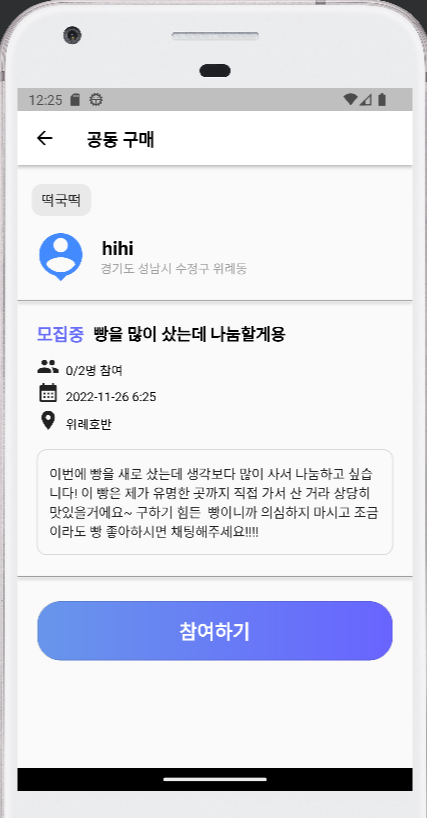
'Flutter' 카테고리의 다른 글
| Flutter Stream+ListView 이용해서 게시글 목록 가져오기 (0) | 2022.11.27 |
|---|---|
| Flutter 내 동네 설정하기-2 (Firebase) (4) | 2022.11.22 |
| Flutter 내 동네 설정하기 -1 (0) | 2022.11.19 |